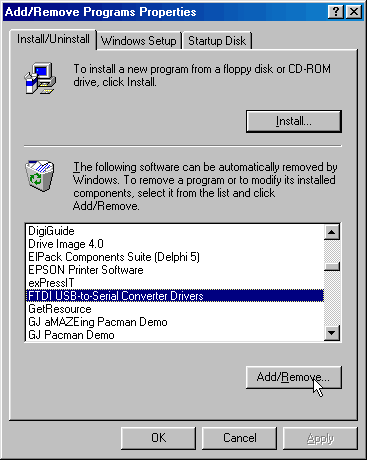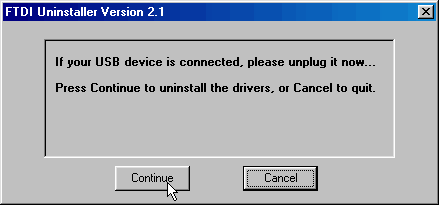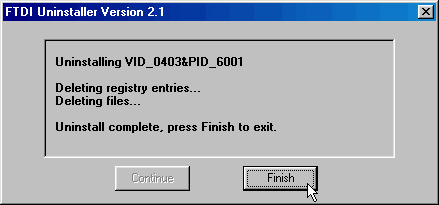|
FTDI VCP Driver - Uninstaller Guide This is a general guide to uninstalling FTDI's VCP drivers. Although the images are taken from a Windows '98 uninstall session, the procedure is very similar under Windows 2000, Windows ME and Windows XP as well. From the Windows "Start" button, select Settings -> Control Panel to bring up the Windows Control Panel. From the Windows Control Panel select "Add/Remove Programs". The following screen should be displayed on the PC. |
|
|
|
Select the entry "FTDI USB-to-Serial Converter Drivers" and click on the "Add/Remove" button. This will bring up the FTDI Driver Uninstaller Program as shown below. If your FT8U232AM Evaluation Kit is still plugged into your PC, it would be appropriate to unplug it at this stage. |
|
|
|
Click on the "Continue" button to uninstall the drivers .... |
|
|
|
When the installation is complete, click on the "Finish" button to exit the FTDI Uninstaller. |
|
|