Mainly Neat Stuff -->
Vintage Macintosh --> Dayna
MacCharlie--> Dayna MacCharlie in Action
 Dayna MacCharlie in Action
Dayna MacCharlie in Action 
I had owned MacCharlie for a couple of years but
had no software, so I had no idea whether it worked...
Early Days
The photos below show MacCharlie running for the first time in my
hands. My thanks once again to Daniel A for supplying the required
software. Click on a thumbnail to view a photo in more detail.
|
 My
MacCharlie Plus, hooked up to a Mac 512K. As it was the
first time that I have tried using it, I didn't install the
little platform that physically joins the two system
boxes. My
MacCharlie Plus, hooked up to a Mac 512K. As it was the
first time that I have tried using it, I didn't install the
little platform that physically joins the two system
boxes.
|
|
 The
MacCharlie keyboard extender assembled with a standard
128/512 keyboard. The
MacCharlie keyboard extender assembled with a standard
128/512 keyboard.
|
|
 The
MacCharlie StartupScreen image that is displayed while the
Mac boots. The
MacCharlie StartupScreen image that is displayed while the
Mac boots.
|
|
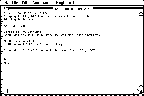 MacCharlie
has successfully booted and synchronised its clock with the
Macintosh system. The software did not refresh properly
while I made the screen dump which is why the memory check
reports 101KB. This MacCharlie has the full RAM quota of
640KB. MacCharlie
has successfully booted and synchronised its clock with the
Macintosh system. The software did not refresh properly
while I made the screen dump which is why the memory check
reports 101KB. This MacCharlie has the full RAM quota of
640KB.
|
|
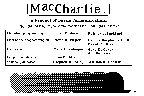 The
"About MacCharlie" dialog window. The
"About MacCharlie" dialog window.
|
Getting MacCharlie Working
The photos above may give the misleading impression that
MacCharlie worked properly first time. Alas that was not the case.
The notes below may be of use to other people trying to get a
MacCharlie working. Take care if you open the lid on a MacCharlie as
the power supply is not shielded and its capacitors may retain very
high voltages.
- The power supply chirped when switched on for the first time.
The drive B 5.25" floppy drive has a short circuit so I
temporarily disconnected it.
- The keyboard extender was a very tight fit around the Mac
keyboard so I used some silicon household polish to lubricate the
slot. The RJ10 socket on the keyboard extension was distorted
because the aperture is too small. I opened the aperture using a
file and straightened the socket but really a new one needs to be
fitted. Overall, build quality of the MacCharlie is not of the
same standard as an early Mac.
- When the MacCharlie software ran for the first time,
MacCharlie booted and passed the startup memory test. However it
was unable to read the boot floppy disk (I had manually cleaned
the drive heads previously). I reseated all socketed chips and
replaced the floppy drive cable as the edge connectors were
warped. MacCharlie now booted from floppy disk.
- The PC keyboard mapping was incorrect when using Mac 512 UK
keyboard and PC extension even when MacCharlie boot disk system
reources had been localised for UK rather than US country
settings. I gave up using the keyboard extension (the MacCharlie
software provides on-screen replacements for the missing function
keys and supports a Mac Plus numeric keypad) and used a UK Mac
Plus keyboard. This setup worked properly in both Mac and PC
environments.
- MacCharlie reported frequent 5.25" disk errors when used in
the approved vertical orientation. However it worked better when
MacCharlie is put on its side with the Mac 512 standing on top.
Cooling is also improved because the fan is at the bottom and is
thus easily blocked in the approved orientation. When hot,
MacCharlie still has reliability problems.
- The leads that hook up MacCharlie to the Mac are straight
through connectors with a 9 pin male D connector at each end. Pin
1 is connected to pin 1, pin 2 is connected to pin 2 etc. There
are no cross-overs.
Extending MacCharlie
 I
haven't been able to lay my hands on a replacement 360KB 5.25" drive
and a 1.2Mb drive will not work -- the drives have a different
rotational speed. Fortunately I spotted an old external 3.5" drive
unit from a BBC or Atari in a skip which looked as if it might work.
A 720KB 3.5" drive runs at the same speed as the 360KB 5.25" drive
and was a common upgrade for early IBM PCs.
I
haven't been able to lay my hands on a replacement 360KB 5.25" drive
and a 1.2Mb drive will not work -- the drives have a different
rotational speed. Fortunately I spotted an old external 3.5" drive
unit from a BBC or Atari in a skip which looked as if it might work.
A 720KB 3.5" drive runs at the same speed as the 360KB 5.25" drive
and was a common upgrade for early IBM PCs.
MS-DOS 3.10 that shipped with MacCharlie does not support 3.5"
drives but I had already established that MacCharlie would run MS-DOS
3.30 (IBM packaged version). DOS 3.30 is the first version that
supports 720KB drives and also includes the DRIVE.SYS driver to patch
a PC BIOS that doesn't support such drives.
MacCharlie must still boot from the 360KB 5.25" drive but the
extra storage on drive B is handy.
Copyright information: If you wish to use any images on these
pages, please contact the author, Phil Beesley on beesley@mandrake.demon.co.uk.
 I
haven't been able to lay my hands on a replacement 360KB 5.25" drive
and a 1.2Mb drive will not work -- the drives have a different
rotational speed. Fortunately I spotted an old external 3.5" drive
unit from a BBC or Atari in a skip which looked as if it might work.
A 720KB 3.5" drive runs at the same speed as the 360KB 5.25" drive
and was a common upgrade for early IBM PCs.
I
haven't been able to lay my hands on a replacement 360KB 5.25" drive
and a 1.2Mb drive will not work -- the drives have a different
rotational speed. Fortunately I spotted an old external 3.5" drive
unit from a BBC or Atari in a skip which looked as if it might work.
A 720KB 3.5" drive runs at the same speed as the 360KB 5.25" drive
and was a common upgrade for early IBM PCs.