Mainly Neat Stuff --> Vintage Macintosh --> Dayna MacCharlie--> The MacCharlie Web Server
I really couldn't think of any applications that I would want to run on MacCharlie so I decided to put it to use as a very occasional web server. In the early days of the web, a number of DOS web server applications were written and some even support MacCharlie"s Intel 8088 processor. I chose one called Jaffa because it looked easy to configure; other options may be "faster" or more reliable so I may look at them at a later date.
The only available I/O option for MacCharlie is the serial port which supports up to 19,200kbps according to the documentation. TCP/IP can be provided over such a connection using DOSPPP and the Waterloo IP stack. I chose to run a PPP server on a Windows 2000 server to connect MacCharlie to the internet indirectly using a null modem hookup. MacCharlie has an IP address in the private address range so NAT (Network Address Translation) is also enabled on the Windows 2000 server to make MacCharlie publicly available. Unfortunately, MacCharlie can't hold a reliable IP connection at 19,200kbps (about 50% ping failure rate) so I had to step down to 9,600kbps.
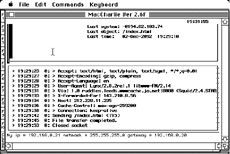 Getting
DOSPPP to work was by far the most tricky bit. Unsurprisingly,
Microsoft's implementation of a PPP server is non-standard. It works
fine if you want to connect a Windows box to it but fails at the
handshaking stage with non-Microsoft clients. I found a solution to
this at http://www.onkelinx.com/agenda/ppp.html
(content reproduced below with credit to the original author).
Getting
DOSPPP to work was by far the most tricky bit. Unsurprisingly,
Microsoft's implementation of a PPP server is non-standard. It works
fine if you want to connect a Windows box to it but fails at the
handshaking stage with non-Microsoft clients. I found a solution to
this at http://www.onkelinx.com/agenda/ppp.html
(content reproduced below with credit to the original author).
For most of the testing stages, I used a 486 PC rather than MacCharlie for convenience. Once I had everything working on the 486, it was trivial to transfer everything to a 360KB 5.25" floppy disk and boot MacCharlie. After correcting a few lines in the setup files it all worked. Slowly -- it takes about twenty seconds to load a small text only web page from floppy disk or from a RAM disk. The screen dump above shows the wrong date as it was not correctly set on the Mac; normally the date and file stamps work perfectly.
MacCharlie DOSPPP
(192.168.0.21)
|
Null modem serial
|
Win 2000 PPP Server
(192.168.0.20)
|
Internal routing and NAT
|
Win 2000 IP Local Gateway
(192.168.0.1)
|
Internal routing
|
Win 2000 ISP Dialup Link
(212.228.11.235)
The information below located at http://www.onkelinx.com/agenda/ppp.html helped me to crack my PPP authentication problems with DOSPPP and Windows 2000.
Getting PPP to work
I have PPP working between both my Agenda (using the normal network panel, as a client, not a pppd server) and Windows 2000 (host).
I used the procedure from Pálóczi-Horváth János (phj@phj.hu) as posted on http://lists.agendacomputing.com/pipermail/agenda-user/2001-March/006471.html
Make a backup of your \WINNT\inf\mdmhayes.inf file (one never knows).
Edit \WINNT\inf\mdmhayes.inf
Locate the line containing [M2700Reg] ; Null-modem (on my system it was at line 594 of 811)
In this section, insert the following line:
HKR, Responses, "~", 1, 08, 00, 00, 00, 00, 00, 00,00,00,00 ;ppp direct
alternatively, you can download my modified mdmhayes.inf here. (use at your own risk)
delete the file \WINNT\inf\mdmhayes.pnf
Open Start->Programs->Accessoires->Communications->Network and Dial-up Connections
Make a new connection / connect directly to another computer / Host /
On your agenda, use System->Network->Serial direct to connect to your Win2K box.
Now you can telnet to your agenda, and use rsync (http://va.samba.org/rsync/, or my precompiled binaries for win32 http://users.skynet.be/fon/agenda/dist/rsync-2.4.6-win32.tgz).
Copyright information: If you wish to use any images on these pages, please contact the author, Phil Beesley on beesley@mandrake.demon.co.uk.