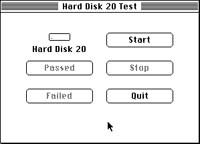
Mainly Neat Stuff --> Vintage Macintosh --> Notes on the Hard Disk 20 (HD20)
The Hard Disk 20 was Apple's first hard disk offering for the Macintosh 512K. As the name suggests the drive was 20 Megabytes in size, providing the equivalent storage of 50 floppy disks (400KB each). It connected to the Mac via the floppy port so the data transfer speed was the same as a floppy disk -- dead slow. The HD20 has a daisy chain port on the rear so a Mac 512K could use an external floppy drive or a second HD20. The increased storage capacity required the new HFS Hierarchical File System which allowed Mac users to place folders inside folders for the first time.
The original 64KB ROMs in the Mac 128K and 512K do not support HFS so it was not possible to boot from the HD20. A new start up floppy disk was provided with the HD20 containing revised system software and the HD20 INIT. The HD20 INIT also allows use of external 800K floppy drives and the HFS file system on the Mac 512K, but not the 128K.
The 128KB ROMs introduced with the Mac Plus natively support HFS so it is possible to boot the Plus from an HD20. These ROMs were also used in the Mac 512Ke, available as a separate model or as an upgrade from Apple. If a Mac 512K is able to boot from the HD20 or from an 800KB floppy drive the ROMs have been updated.
The HD20 was designed for use with the Mac 512K and it is supported by subsequent Mac models. Supported models are listed in Apple tech note 4423, although vintage Mac users have reported success on the unsupported list too. Other Apple tech notes list different supported and unsupported models...
The Mac 128K does not have enough memory to use the HD20; if more memory is fitted the Mac 128, it can be used as if it is a 512K. In Larry Pina's book "Macintosh Repair and Upgrade Secrets", the author discusses fitting Mac Plus ROMs to a Mac 128 to use HFS floppy drives but does not mention the HD20.
The HD20 is not supported by any member of the Apple II family. The HD20 drive should not be confused with the later Hard Disk 20SC which has a SCSI interface.
Nowadays, the HD20 is of most interest to Mac 512K owners because storage options for this model are so limited (later models should use a SCSI drive which is much quicker than the HD20). The HD20 had a few third party competitors. Typically, these connected externally via the serial port or, in the case of the General Computer's Hyperdrive, fitted inside the Mac using a special interface. Quark made an interesting external hard disk that could connect to the floppy port on the Mac 512K and some Apple IIs. The Quark drive is rare which is reflected in high second hand prices.
The HD20 User's Guide is now available as a PDF file.
Switch on the HD20 but not the Mac. The HD20 takes a while to spin up from cold and it is quite noisy. Wait for the green light on the front of the drive to become steady -- this takes about 15 seconds -- before switching on the Mac. If you are using the HD20 with a Mac 512Ke, Plus or original SE, the Mac will boot from the system folder on the HD20. It can then be used in the same way as a (slow) SCSI drive.
To boot a Mac 512K, insert the special HD20 startup floppy disk. This loads HFS support into memory and if there is a suitable system folder on the hard disk, the floppy disk will be ejected. You are now using the system on the hard disk with all of the Fonts and DAs that are installed there.
If you don't have the original startup disk for the 512K, make your own from any boot disk that has Finder version 5.0 or later and a System file created after September 1 1985. Add the "Hard Disk 20" INIT to the system folder and a copy of the "HD 20 Test" utility. To modify your system file, use Font/DA Mover version 2.0 or later.
If the HD20 does not appear on your desktop, you may be using old versions of the system files.
If the HD20 appears on the desktop but the floppy disk is not ejected, there's no working system folder on the HD20. Copy the system folder from the boot floppy disk onto the HD20.
The HD20 likes to be the current startup disk and the Mac 512K runs more quickly this way. If you need to switch temporarily to a system on a floppy disk which contains an application, hold down the Option key when you double-click on the application icon. The floppy disk will become the current startup disk until you run an application from the HD20. Strange things may happen if the system folder on the floppy disk does not support HFS.
If you want a floppy disk to be the current startup disk when booting, wait until the "Welcome to Macintosh" message is displayed and hold down the mouse button. The mouse pointer will turn into a wristwatch. Let go of the mouse button when the Finder window is displayed. There will be a pause before the HD20 is displayed on the desktop. Use this procedure if you wish to format the HD20 or run the "HD 20 Test" utility.
I have two versions of the HD20 INIT. The original INIT is dated Sept 1st 1985. The second is dated May 27th 1986
The "HD 20 Test" utility was Apple's user-level tool for checking the HD20 for bad blocks. When running the utility, the HD20 should not be the current startup disk so you should boot from floppy. In its basic operational mode, it will perform a non-destructive test of an HD20. The check takes about 15 minutes. You can even use the utility to test or repair an HD20 that will not appear on the Finder desktop.
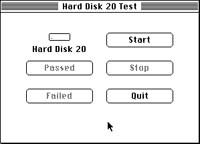
The advanced options of "HD 20 Test" can be accessed by pressing Command-D when the dialog box is displayed. Don't fiddle with this test unless you are prepared to lose the data on the HD20. The Dstrct option allows you to reformat the HD20 and may help resurrect an otherwise dead drive.
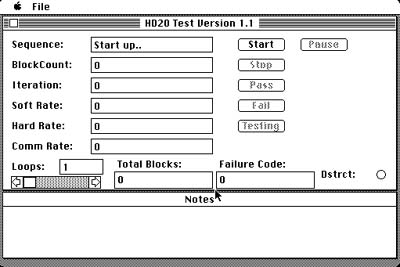
An extended diagnostic test which exercises the disk for 24 hours is available by pressing Command-E when the initial dialog box is displayed.
Some third party tools were explicitly written for working on the HD20. These include HD Diag and Scavenger Mac. Never use formatting tools designed for SCSI disks on the HD20.
Central Point Software wrote a number of general disk utilities that work with the HD20. "Copy II Hard Disk" allows you to transfer applications from a copy protected floppy disk to a hard disk. Applications that are supported include Excel 1.0, Word 1.05. Another Central Point utility "Copy II Mac" allows you to create sector copies of protected floppy disks. "Fedit" is a great shareware alternative to "Copy II Mac" that I still use for recovering data on damaged disks.
"Symantec Utilities for Macintosh (SUM)" is the predecessor to the Norton Utilities.Suite of applications for partitioning and disk repair. I have the docs for version 1.1 (1988). It supports non-SCSI drives (HD20, MacBottom, HyperDrive are explicitly listed) and also supports MFS floppy disks in a limited way. It requires a Mac 512Ke, Plus, SE, Mac II (ie not 512K or 128K) and System v4.1 and Finder v5.3 or higher.
"Norton Utilities for Macintosh 1.0 (1990)" is the first evolution of SUM. The hardware requirements are higher -- at least a Mac Plus with 1Mb RAM -- and it supports HFS only. Support for the HD20 is not explicitly mentioned.
http://www.applefritter.com/accessories/harddisk20/ -- Useful HD20 description.
http://www.mac512.com/hd20.htm -- Useful HD20 description. May contain some inaccuracies!
http://docs.info.apple.com/article.html?artnum=6182 -- This discusses the old HD20 and the new Macintosh SE/30.
Scavenger Mac is on one of the floppies at http://www.applefritter.com/software/bcs/
http://www.vintagemacworld.com/hd20/hd20tool.txt -- Contemporary discussion of the HD20 from 1985 and 1986.
http://www.vintagemacworld.com/hd20/hd20desc.txt -- Technical discussion of the HD20.
http://www.google.com/groups?q=hard+disk+20++group:net.micro.mac&hl=en&lr=&ie=UTF-8&selm=2396%40ut-ngp.UTEXAS&rnum=4 -- The announcement of the HD20 from 1985.
http://docs.info.apple.com/article.html?artnum=3449 -- This discusses the Personal Computer Peripherals Corporation SCSI conversion package for the HD20.
http://docs.info.apple.com/article.html?artnum=1685 -- Formatting and rebuilding the desktop on the HD20.
http://www.google.com/patents?id=mvs7AAAAEBAJ&printsec=abstract&zoom=4&dq=ferranti+ula#PPP1,M1 -- Patent for the HD20 interface.
http://68kmla.net/forums/viewtopic.php?t=1036 -- Intelligent discussion of the HD20 (2007)
This page last updated: 23 June 2008
Copyright information: If you wish to use any images on these pages, please contact the author, Phil Beesley on beesley@mandrake.demon.co.uk.