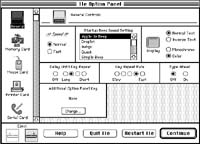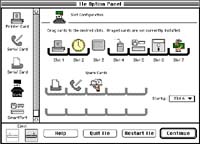The LC card itself. Click on the thumbnail to view a larger image (63 KB). Two very hi-res images card1.jpg and card2.jpg show even more detail if required but the images are 150 KB in size.
Y-cable for connecting an external floppy drive and joystick device to the LC card. Click on the thumbnail to view the full image (44 KB).
The Apple IIe card packaging. Not very exciting!