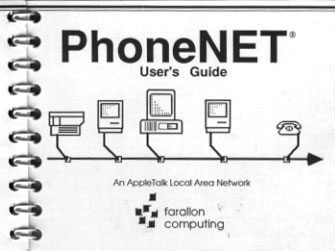
Mainly Neat Stuff --> Vintage Networking --> LocalTalk Networking Overview
These pages discuss the use of LocalTalk networking with PCs, Apple II and Macintosh computers. They are aimed at the owners of older computers who wish to set up a simple network, possibly accessing resources on more modern systems. For the Apple II and most older Macs, LocalTalk is the cheapest and most practical networking option. Information is also provided on how you can bridge (join) a LocalTalk network to an Ethernet network.
In modern terms, LocalTalk is slow -- 230Kbps -- compared to 10Mbps for a basic ethernet network. This isn't as bad as it sounds because older applications (and the data that they generate) tend to be less bloated than their more recent counterparts. Anyway, 230Kbps is considerably faster than you'll get over a standard modem or serial connection.
The "LocalTalk basics" section below describes how to use LocalTalk in its simplest forms. If you are familiar with LocalTalk concepts, skip to the links further down the page for more detailed information on different topics. Apologies for the use of jargon on occasions.
LocalTalk refers to the physical networking -- that means the built-in controller in many Apple computers, the cables and the expansion cards required on some systems. The "official" Apple cabling system typically uses a "bus topology" where each device in the network is directly connected to the next device in a daisy chain. The illustration on the Farallon book cover below gives an idea of how a bus looks.
On a Macintosh or Apple IIgs, a small box with a pig tail connector is plugged into the printer port; the pig tail on LocalTalk boxes therefore comes in two variations to support computers with either mini DIN or 9 pin D printer ports. It is often assumed that the LocalTalk box is only used with a mini DIN style printer port, so be careful to purchase the right one for your computer.
The Apple LocalTalk box is equipped with two further mini DIN sockets so that it can take its place in the daisy chain. The pig tail connector from the LocalTalk box plugs into the printer port and a length of cable connects the LocalTalk box to the next box on the daisy chain. For the LocalTalk boxes at each end of the chain, only one of the mini DIN sockets is used. The two ends of the chain should not be joined together. Apple LocalTalk boxes are self terminating (ie you don't need to provide an external terminator).
In addition to the "official" Apple cabling system, LocalTalk is often used with PhoneNet cabling, pioneered by Farallon. A PhoneNet box is used in the same way as a LocalTalk box. The PhoneNet box has two RJ11 telephone-style sockets for connecting to the network rather than the mini DIN sockets used by Apple. PhoneNet normally uses a bus topology although Farallon (and other vendors) manufactured hubs to support a variety of star topologies. In bus topology, PhoneNet requires a terminator at each end of the chain and network performance is reduced without the terminators. The terminator is simply an RJ11 connector with a suitable resistor across two of the pins.
If you've never seen a PhoneNet or LocalTalk box, this illustration of two PhoneNet boxes may be useful.
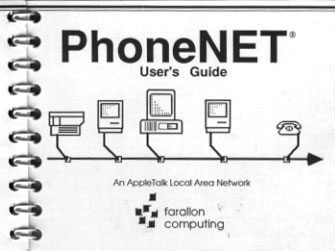
The PhoneNET User's Guide (cover shown above) was supplied with Farallon kits from 1987 -- the manual is very useful if you can find a copy.
Traditional filesharing for Apple computers used the AppleTalk protocol to communicate with an AppleShare server. The terms AppleTalk and AppleShare refer to the "software end" of the network. The AppleTalk protocol can be used over many network cabling systems, including LocalTalk, Ethernet and Token Ring. Apple confusingly invented the term EtherTalk to refer to AppleTalk over an Ethernet network; the term is not widely used but you may see it in some dialog boxes or manuals when configuring older networking software.
An AppleShare server can be a dedicated Mac running Apple's own server, a Mac running peer to peer file sharing or a PC or Unix system running a third party AppleShare server.
Larger networks can be divided into AppleTalk zones containing printers and computers. Zones are used to split a network into logical sub-divisions; in a company, it might be convenient to create three zones called Accounting, Production and Sales. A zone can be used to describe computers in a single physical location on a network or it can describe computers from the same department that are in entirely different locations. To create zones, you will need a dedicated server or hardware router.
The other protocol you might be interested in is TCP/IP (often just shortened to IP). Generally speaking a Macintosh can run IP over a LocalTalk network but there are many limitations. Apple IIgs users can also use the latest version of Marinetti to run TCP/IP over LocalTalk. Beware that basic software bridges and hardware bridges for LocalTalk may not support TCP/IP.
Modern AppleShare/IP servers and clients can communicate using the TCP/IP protocol in addition to AppleTalk. You may need to enable AppleTalk specifically on your server to support older AppleShare clients.
This page last updated 16 October 2005
Copyright information: If you wish to use any images on these pages, please contact the author, Phil Beesley on beesley@mandrake.demon.co.uk.