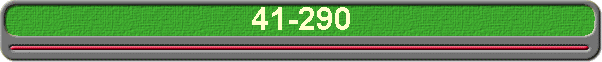
|
|
|
Philco 41-290 (121) chassis restoration.
I will recheck the alignment after a nice burn-in period. The burn-in period is to flush out any early failures (i.e. resistor, capacitor or something really inexpensive compared to the round trip shipping costs). The type of failure you do not want happening later when the radio is long gone.Possible Grill cloth options
| ||||||||||||||||||||||||||||||||||||||||||||||||||||||||||||
Contact me including your thoughts and comments. 135,912 unique web site visitors (14,499,000 hits) from October 2004 through August 2011. Copyright © 2004 - 2012. All rights reserved.
|